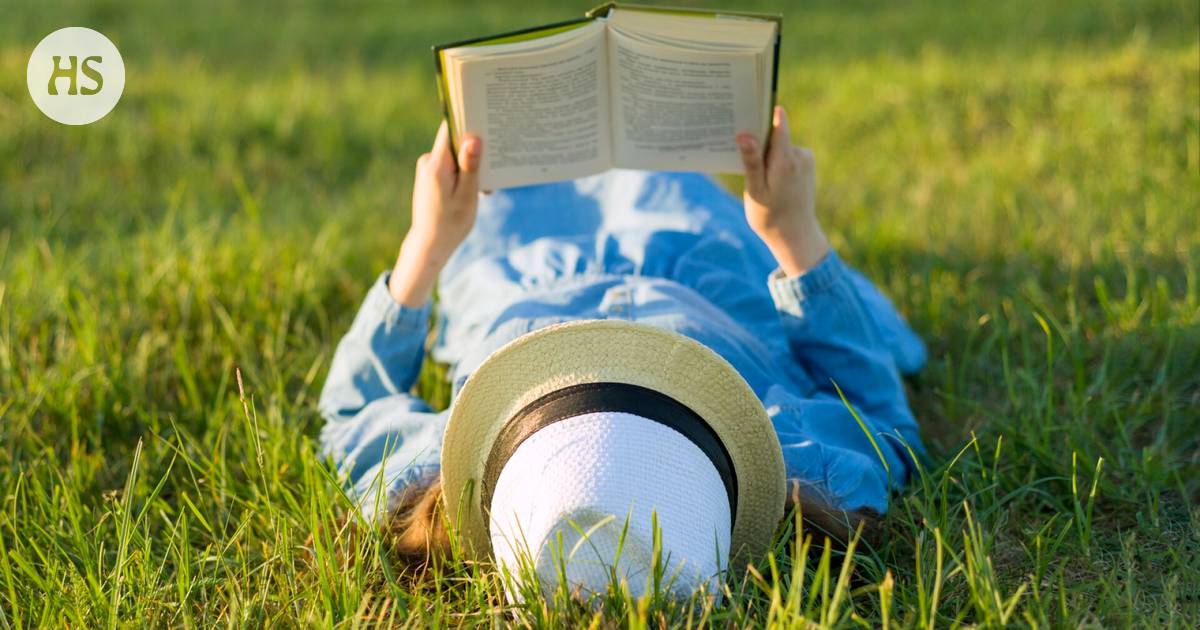Gmail, the widely-used email service provided by Google, has become a go-to solution for many people. With its ease of use, integration with other Google services, and range of utilities, it’s no wonder why it’s the most popular choice. However, one limitation that users face is its 15GB free storage capacity. This space is shared among emails, documents, and images.
For many users, this limit may not be enough to store all their important files and messages. Therefore, it’s crucial to manage the storage effectively to keep Gmail organized and free up space.
There are several ways to free up space in Gmail. One way is to review and delete old emails that you no longer need or use filters to automatically categorize and delete such emails. Another tip is to unsubscribe from newsletters and promotions that are no longer relevant or download important files onto your computer instead of keeping them on Google Drive or Photos.
Another method is to delete large files like photos and videos as they take up a significant amount of space in your inbox or cloud storage alternatives like Dropbox if necessary. By organizing emails by size and setting up backups effectively, users can easily free up space in Gmail without having to purchase additional storage through Google One.